- By Dr. Neeraj Meel
There are so many Reasons behind slow down of your computer. But I Recommend and Preferred the following process to Fix this Issue. so Kindly Use it and feel it.
Kindly perform all steps after connecting AC adapter.
1. Start>>Run>>Prefetch and delete all the files under
this folder.
( Press Win+R key to
Open Run Option)*
2. Start>>Run>>%temp% and delete all the contents (some
of the files cannot be deleted so leave those files)
3. Start>>Run>>MSCONFIG>> Select Startup
tab>> Right side Botton Click Disable all.
( Press Win+R key to
Open Run Option)*
4. Start à All Programs à
Accessories à System Tool à DISK
Cleanup.
Select C Drive option.
Disk
Cleanup will perform calculation to determine how much space it can free.
Now it
will show some files, check mark on all the files & click OK.
It will
ask for confirmation à Click on Delete Files.
5.Start>>Run>>Regedit
a. Click on
HKEY_LOCAL_MACHINE : System : CurrentControlSet : Control : Session Manager :
Memory Management.
b. Then in right pane double
click on DisablePagingExecutive and change from 0 value to 1.
Restart The System
5.Start>>My Computer >>Properties
Double click on Advance Setting in the left of Window. This will show below Window:
Double click on Red circle Option then This Action will show below window
Now Select the Advance setting from menubar and click on Setting as shown in image with Red circle.
at Last click Red circle and choose apply button then it will take a few seconds. then click ok and restart the system.
After restart the System we must have to chose Desktop Theme Under Personalize Option by Right click on blank space on Desktop. Now Exit from this window and Restart once again. then Enjoy System Speed. I think this Action Should be used once in a Month.
Any Error? Report to Us
Disclaimer: We cannot guarantee the information is 100% accurate.


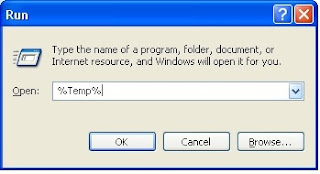

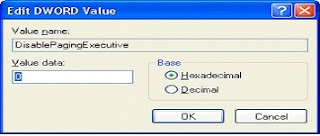



No comments:
Post a Comment